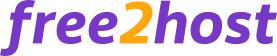Setting up MX Record
After creating new web account on Free2Host you can send emails instantly, but to receive emails you need to set MX Record for your account which is quite easy to accomplish.
Just follow these simple steps:
- Login to your Free2Host Client Area
- Click "DNS" tab and copy the MX Record
- Now navigate to Control Panel of the account
- Access MX Entry from "Email" section
- Select your Domain for which you want to set MX Record
- Paste MX Record that you copied from "DNS" tab in MX Record field
- Click Add