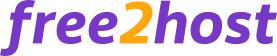Find Your Server IP address
The best way to add custom domain to your web hosting account is to use our nameservers. However, sometimes you may want to know the real IP address of server where your account is hosted to create an A record on your domain registrar's DNS to link your domain.
To get real value you need to follow these steps:
- Login to your Free2Host hosting account
- Access control panel of the specific domain you want to know the IP address of
- Access File aManger or Connect via FTP
- Create a PHP file inside "htdocs" directory e.g: "serverip.php"
- Paste following code in that file and Save: < ?php echo file_get_contents("http://ifconfig.me"); ?>
- Access this file to view your server's IP address e.g. view "yourdomain.com/serverip.php" in your browser