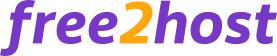Add Custom Domain To Your Account
If you run a small business website, you might need to register your own domain with Free2Host free premium hosting, even though you can create an infinite number of free subdomains.
You are able to register your Top-Level Domain (such as yourcompany.com) with any reputable domain registrar, such as GoDaddy, NameSilo, etc.
To use Free2Host's free web hosting with your current domain, just follow these easy steps:
1. Change Name Servers on your Domain Registrar Panel
To begin, go to your domain registrar's DNS manager and update the name servers for your domain.
For example, in case you registered your domain on HioxIndia, Login to your account there. Then click Manage infront of Domains

Click on Manage in Nameservers box.
Add following name servers:
ns1.free2host.eu.org
ns2.free2host.eu.org

and click update.
Note: it can take anywhere between 5 minutes to 3 days for DNS changes to take effect. Process is similar on other domain registrars.
2. Add Domain to Your Free2Host cPanel
Login to your Free2Host account and then Login to any of your (desried) website accounts and find Addon Domains:

Add your domain name. If your DNS is propagated, you will see a success message.

On successful addition, you will see a directory with name of your custom domain name in File Manager.

You can upload your website content/files in htdocs folder inside your domain directory.

That's it. Now you can start working with your own branded website