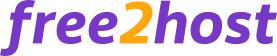What can I do if my account gets suspended?
We know that it is really annoying when your account gets suspended somehow. All the functionality of your related account is disabled; you cannot login to Control Panel and Website builder or connect through FTP.
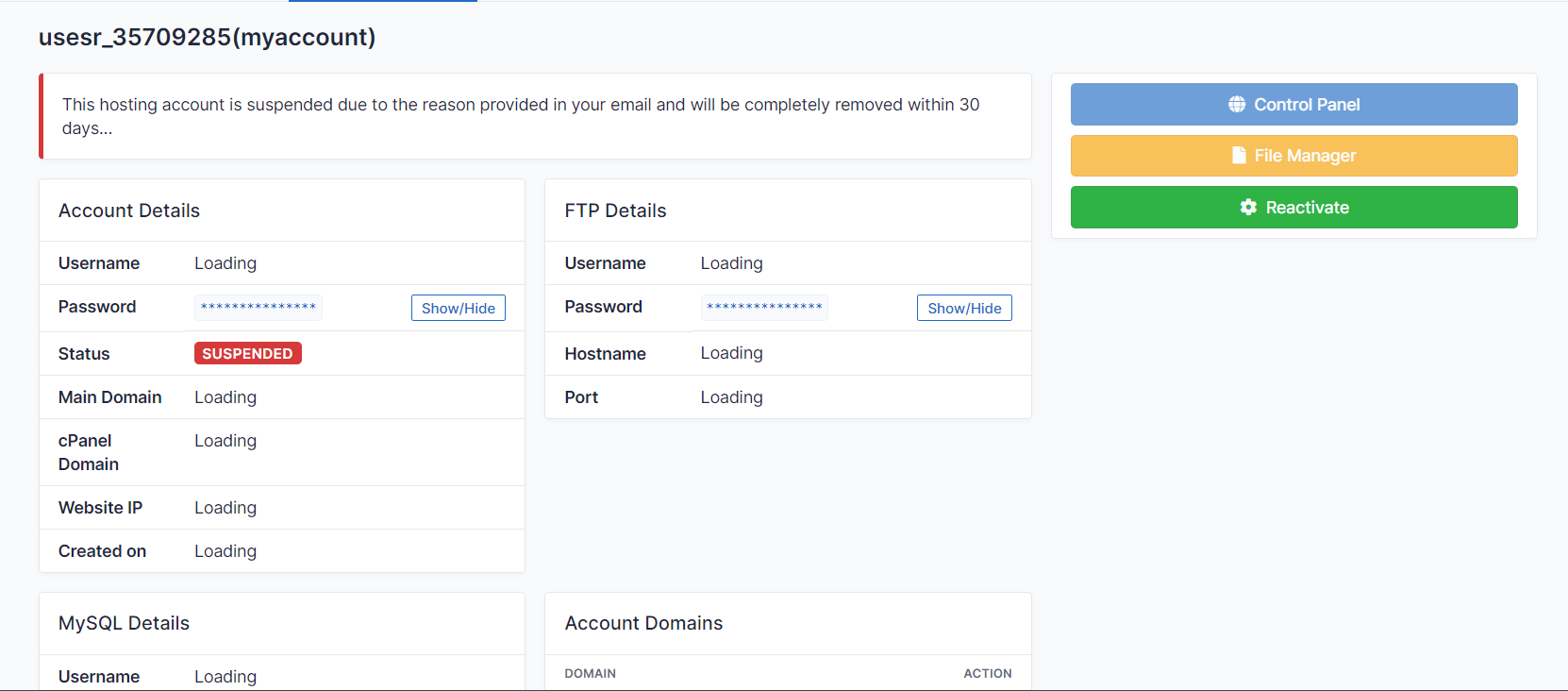
Why are we even required to suspend accounts?
In the majority of the nations, we provide the general public free web hosting services. In the long run, we want to maintain it constant and free. Because of this, we must maintain, clean, and protect our system to ensure that all accounts have equal access to the greatest amount of resources. The malicious, bad, or unusually resource-demanding accounts are identified by our system, and they are suspended.
Understand the suspension and retrieve your account.
Different kinds of account suspensions exist. Depending on the kind of suspension, the account may be eligible for reactivation. To make the suspension procedure simple, carefully read the following information:
Suspended on Request / Closed Account
If you select the Deactivate Account option in your client area, or if no one has used your account in the last 30 days, your account will be deactivated.
The process of restoring your account is really easy. Just navigate to your client area, choose the deactivated account, click Manage, and finally select Reactivate.
Remember that accounts that are deactivated are ultimately deleted.
Suspended for hitting daily limits
Free2Host limits the amount of memory, processing power, visitors, and other resources that an account may use in a given day in order to stop particular accounts from abusing server resources and interfering with, or even bringing down, other websites. Your account will immediately be suspended for 24 hours if you go above one of these limitations.
Please check your account in the client area to find out the precise limit you exceeded, what it means, and how you may reduce your consumption.
Your account will be automatically reactivated after 24 hours. No one is able to revive accounts earlier, therefore please do not ask for this service.
Suspended for suspicious/abusive activities
Free2Host uses a number of methods to identify and stop possible misuse in order to stop our servers from being overloaded or used illegally. Two methods are used to identify abuse: automated and manual
You can request that staff members examine your account if you believe it is secure. Your account will be reactivated if it is secure.
Take the actions listed below to have your account reviewed:
- Go to your client area.
- From the list, select Suspended Account.
- Select Submit Support Ticket from the drop-down menu.
- Click Submit Ticket after selecting your domain and entering your message
Our staff will check your account after receiving your request (usually within a few hours).
In the event that more than one account was suspended, kindly open support requests for each account you wish to have reactivated.
Suspended accounts are automatically deleted after 30 days. Free2Host is required by law enforcement to retain suspended accounts for a certain amount of time. It is never possible to deactivate an account before it expires. Support requests to delete your account will never be fulfilled.